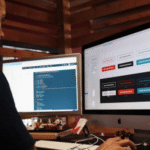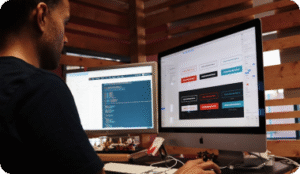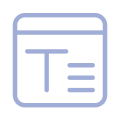Why Image Carousels Matter in 2025
The digital marketplace demands strong initial viewpoints to succeed. Research by Adobe in 2024 indicates that 38% of users will discontinue interacting with a website when its content or layout appearance fails to appeal to them. The image carousel solution provides an attractive user experience to display visual content as well as establish trust while directing user focus.
You can achieve remarkable visuals with Turbos Image Carousel widget for Elementor regardless of your role as either a WordPress developer or eCommerce owner or digital marketer because the tool operates without requiring any code development.
This guide provides step-by-step instructions to build image carousels that stop users from scrolling with Turbo Addons in Elementor as well as establishes their necessity for websites together with strategies to maximize their effectiveness through 2025.
1. What Is an Image Carousel?
The Image Carousel functions as a sliding visual display that shows pictures through a continuous automatic and interactive format. Navigation through an Image Carousel offers users improved mobile viewing conditions with reduced clutter and greater attention-grabbing results. The digital storefront window of your website functions similarly to an Image Carousel which rotates between testimonials and product images together with portfolio pieces.
Key Benefits:
- Increases engagement
- Showcases multiple visuals in one space
- The addition of an Image Carousel provides your website with a sophisticated contemporary aspect.
- Boosts time spent on page
2. Why Use Turbo Addons for Image Carousels?
The combination of speed performance along with flexible features and user-friendly design elements makes Turbo Addons distinguish itself among all Elementor add-ons available.

Unique Features:
- This platform incorporates adaptable elements which automatically fit screens of different sizes
- The software features touch navigation functions which include dots or arrows together with swipe capabilities.
- Lightweight structure for fast loading
- Users can adjust the Autoplay function alongside loop setting and transition speed controls within the system.
- Seamless integration with Elementor’s drag-and-drop interface
Turbo Addons provides more than 70 widgets which establishes itself as a complete toolkit enabling fast creation of beautiful websites.
3. How to Install Turbo Addons in Elementor
Step 1: Go to your WordPress dashboard
Step 2: Navigate to Plugins > Add New
Step 3: Search for Turbo Addons for Elementor
Step 4: Click “Install” and then “Activate”
Step 5: Open any page with Elementor and scroll to find the Turbo Addons Image Carousel widget
That’s it! You’re ready to go.

4. Step-by-Step Guide to Creating Image Carousels
Creating an image carousel with Turbo Addons is straightforward:
Step 1: Drag and Drop the Widget
Open your desired page in Elementor, search for “Image Carousel” from Turbo Addons, and drag it into the section where you want the carousel.
Step 2: Upload Your Images
Click on the widget and select the images you want to showcase. You can upload or choose from the media library.
Step 3: Choose the Layout
Turbo Addons offers various layout styles like coverflow, 3D, fade, and slide. Pick one that matches your design goals.
Step 4: Customize Carousel Settings
You can:
- Set autoplay speed
- Enable/disable infinite looping
- Customize arrows, dots, and hover effects
- Adjust spacing and alignment
Step 5: Make It Responsive
Check tablet and mobile views to make sure your carousel scales perfectly on all devices.
Step 6: Publish
Hit “Update” or “Publish” — your carousel is now live!

5. Customization Tips That Convert
A properly designed image carousel provides both style and drives people to take action. Your business can create an outstanding carousel by following these design steps.
Use High-Quality Images
Blurry visuals reduce credibility. You should use JPEG files for photos together with PNG files for illustrations.
Tell a Story
Don’t just display random images. Your image carousel needs to visually showcase three stages: starting with a problem followed by your solution and ending in your achievement.
Add Call-to-Actions (CTAs)
Overlay text or buttons like “Shop Now,” “Learn More,” or “Book a Demo.”
Limit Slides
Too many slides can be overwhelming. The optimal number of images for customer engagement is between 3 and 5.
Monitor Performance
Your carousel interaction data comes from Google Analytics together with Hotjar analysis.
Frequently Asked Questions (FAQs)
Q1: Is the Turbo Addons Image Carousel widget free?
Yes, it comes with the free version of Turbo Addons. However, some advanced features may be part of the pro plan.
Q2: Will it slow down my website?
Not at all. Turbo Addons is performance-optimized, and the Image Carousel widget is built to load efficiently.
Q3: Can I add links to each image?
Absolutely. You can assign custom links to each slide, perfect for promotions or product pages.
Q4: Is it SEO-friendly?
Yes. Since the widget uses clean HTML structure, and you can add alt texts to all images, it supports image SEO.
Q5: Can I use it without coding?
Definitely. Turbo Addons is designed for drag-and-drop editing with zero coding required.
Why Image Carousels Are Essential for Your Website — And Why Turbo Addons Is the Perfect Match
Most visitors experience their first brand encounter through your website since they form their perception within the blink of an eye. The present era of digital attention requires businesses to deliver interactive visual engagements because they have become essential for survival but optional in 2025. Image carousels serve as the solution for this particular purpose.
An image carousel functions as a tool which enables viewers to explore visual content through smooth swiping movements between different elements. Users will enhance their engagement levels and take immediate actions while spending more time with your content when you implement a properly designed carousel for your eCommerce store. Websites which implement sliders and carousels display a 27% increased engagement level compared to standard static webpage designs according to research findings.
Most carousel widgets on the market lack sophisticated features because they present difficulties in customization and basic functionality limitations. Your need requires a solution which performs exceptionally well. Turbo Addons provides exceptional functionality during this phase.
The core elements of Turbo Addons revolve around user intentions along with building customizable interfaces. Through an interface that omits developer scripting Turbo Addons makes it possible for developers and beginners to create sophisticated responsive image carousels. Turbo Addons provides developers and beginners with everything they need for layout control and animation effects as well as link integration and navigation styles within one compact widget. The plugin avoids performance issues like other bulky plugins by sustaining its light and fast nature. The performance of this widget suffers no deterioration when showing rich visual content.
The adaptable features of Turbo Addons make it suitable for both portfolio management and website client control as well as brand scaleup operations. The plugin exists as your digital creation partner which meets the current requirements of web design.
Final Thoughts
A modern interactive image carousel addition to your WordPress website during 2025 will dramatically boost visitor engagement while driving up conversion numbers.
The image carousel implementing process becomes completely painless when using Turbo Addons thanks to its clean platform that comes with an uncluttered user interface and intuitive design features. User experience will improve at any level of Elementor development through this widget that helps you create visual storytelling and drive visitor clicks.
Image carousels play a crucial role because users today scroll rapidly and have short attention spans.
Build Beautiful. Slide Smart. Convert More.
Don’t settle for ordinary. Turbo Addons provides Image Carousel for Elementor that helps transform your uninteresting visuals into engaging narratives. Each slide you create holds crucial importance when you use the Image Carousel for Elementor to showcase products or portfolios or promotions.
Start Creating with Turbo Addons Today. No coding. No limits. Just pure visual magic.