Introduction:3D Flip Box Widget
The 3D Flip Box Widget is a stylish and interactive way to present content with a flipping effect. It allows you to add front and back panels for each box, perfect for displaying key information, features, or call-to-action (CTA) elements in an engaging format.
The 3D Flip Box Widget enables you to create captivating flip boxes with customizable front and back content. Its 3D flipping animation adds a modern touch to your website, making it ideal for showcasing features, products, or services.
Content
Front Side:
Add a heading, subheading, or icon to the front side of the flip box. Use images or text as the main visual content. Fully customizable typography, alignment, and spacing.
Back Side:
Add a description, button, or additional details to the back side of the flip box. Style options include font customization, button design, and spacing.
Icons:
Use icons on either side of the flip box to enhance its visual appeal. Select from an icon library or upload custom icons.
Slider Animation Speed
Control the speed of the flipping animation between the front and back panels. Adjustable timing options in milliseconds or seconds for a seamless transition.
Slider Direction
Choose the direction of the flipping animation:
Horizontal Flip: Left-to-right or right-to-left.
Vertical Flip: Top-to-bottom or bottom-to-top.
Style
- Container Background:
- Apply a solid color, gradient, or image background to the flip box container.
- Customize transparency for overlay effects.
- Container Shadow:
- Add shadows to the flip box container for depth and emphasis.
- Adjust shadow intensity, blur, and positioning.
- Slider Style:
- Customize the overall flip box design:
- Adjust box dimensions, padding, and spacing.
- Style content alignment for both the front and back panels.
- Border:
Add borders to the flip box or individual panels.- Customize border thickness, color, and radius for rounded corners.
Slider Background
- Customize the background of the front and back panels independently: Use solid colors for a clean – – look. Apply gradient backgrounds for a modern design.
- – Use images for unique or branded visuals.
The 3D Flip Box Widget is a dynamic way to enhance your website’s interactivity and design. Whether used for feature highlights, product descriptions, or call-to-action elements, this widget ensures your content is visually appealing and engaging.