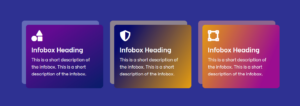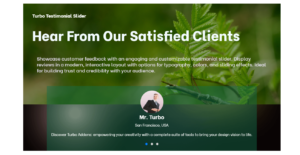Turbo Addons for Elementor introduces the Info Box Widget, your ultimate tool for crafting engaging, professional, and customizable content boxes. Whether you’re highlighting services, showcasing product features, or adding a call-to-action, the Info Box Widget empowers you to create unique designs with ease.
What Is the Info Box Widget?
The Info Box Widget is a versatile design tool included in the Turbo Addons for Elementor Plugin. It allows you to combine icons, headings, descriptions, and buttons into modern, visually appealing content blocks. Perfect for web designers, developers, and businesses looking to enhance their website’s aesthetics and functionality.
Unleash Your Creativity with 100+ Variations
With endless customization options, the Info Box Widget gives you the power to design 100+ unique variations to suit your style and purpose. From minimalist designs to bold and vibrant layouts, the possibilities are endless.
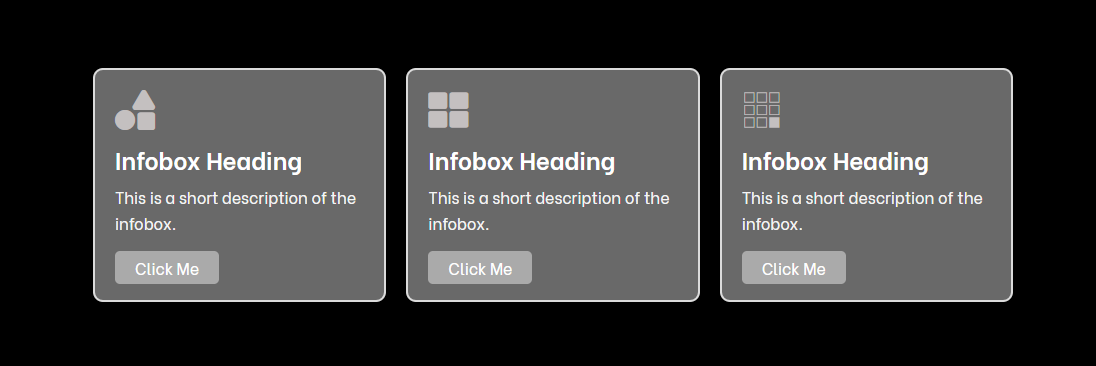
Key Features of the Info Box Widget
Highly Customizable
- Adjust icons, headings, and descriptions.
- Choose from multiple typography and color options.
- Add gradients, shadows, borders, and hover effects.
Multiple Pre-Designed Templates
- Select from stunning default layouts, including Design 1, Design 2, and Design 3.
Interactive Features
- Add clickable buttons and hover animations for better engagement.
Responsive and Mobile-Friendly
- All designs are optimized for seamless viewing across devices.
Perfect for Any Website
- Ideal for service highlights, feature descriptions, CTAs, testimonials, or portfolio showcases.
Why Choose Turbo Addons Info Box Widget?
Here’s why website designers and developers love the Info Box Widget:
Easy to Use: Intuitive design options allow you to create professional layouts in minutes.
Flexible for Any Project: Whether you’re building a corporate website, a blog, or an agency portfolio, the widget is versatile enough to fit any project.
Rich Features Without Coding: Design stunning info boxes without writing a single line of code.
How to Use the Info Box Widget
Install Turbo Addons for Elementor
Download and install the plugin from WordPress.org.Drag & Drop the Widget
Open your Elementor editor, search for the Info Box Widget, and drag it onto your page.Customize Your Design
- Add your icon, heading, description, and button.
- Style it with colors, gradients, fonts, and more.
- Experiment with layouts to create a look that fits your website’s branding.
Publish and Impress
Hit publish and see how your professional info boxes elevate your site’s design!
Download Turbo Addons for Elementor Today!
Ready to transform your website? The Turbo Addons for Elementor Plugin is FREE to download and includes the Info Box Widget along with 25+ other advanced Elementor widgets.