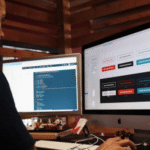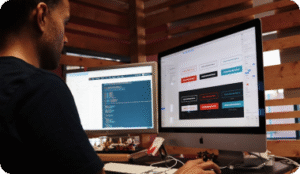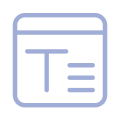The provision of seamless interactions to your website visitors serves as an essential path to enhance user involvement while attracting more visitors and strengthening your brand reputation. Integrating location maps onto your website will prove to be an effective method for achieving this goal. Businesses and websites achieve excellent results by using Google Maps as they can present their physical locations alongside their services to website visitors. The challenge is how you can efficiently add Google Maps functionality to your WordPress site. The breakthrough product Turbo Addons functions as an essential tool for businesses which want easy ways to boost their user experience with Google Maps implementation.
The article explores how Turbo Addons enables Google Maps integration for WordPress sites in 2025 and explains its site functionality advantages together with answers to common questions.
Why You Need Google Maps on Your Website
https://www.youtube.com/watch?v=8sot16llW2k&pp=ygUiIEdvb2dsZSBNYXBzIGltcG9ydGFuY2UgaW4gd2Vic2l0ZQ%3D%3D
Your business requirement necessitates an online location map because several key benefits emerge from its addition to your website.
- Your customers will easily discover your physical address through the use of location maps.
- A map inclusion on your site generates trust from visitors because it makes your business appear more legitimate and more trustworthy.
- Placing Google Maps in your website content provides two essential SEO benefits that enhance search engine rankings when users perform location-based queries.
- Locations mapped on your site lead visitors to explore your business more extensively which improves user activity.
Market statistics indicate that 43% of people use mobile search functions to find businesses in specific areas around them. Your WordPress site grows stronger through the implementation of Google Maps because this integration serves as a fundamental development instrument.
Why Turbo Addons is the Best Solution for Google Maps Integration

Web implementation of Google Maps proves challenging for many users although this tool functions well on its own. Your Google Maps implementation procedure becomes extremely simple through the use of Turbo Addons. The interface at Turbo Addons provides WordPress users with a simple method to embed Google Maps within a few clicks.
The features of Turbo Addons establish it as the best service to integrate Google Maps within websites.
- The process works without any requirement of coding expertise. Through its Google Maps widget Turbo Addons lets users bring interactive maps onto their website by using basic drag-and-drop actions.
- The wide range of customization tools that Turbo Addons provides to its users exists as one of its main benefits. Users gain full control to modify map colors alongside zoom settings and markers and other attributes for perfect consistency with their site branding.
- Turbo Addons enables users who manage multiple locations to display all their business sites on one map that gives complete visibility to visitors.
- The Google Map created by Turbo Addons operates as a touchscreen-friendly solution which functions flawlessly across computer platforms and mobile devices.
- The advanced settings in Turbo Addons allow visitors to use features such as marker clustering together with location search capabilities and custom pop-up windows which enhance their experience with the map.
Frequently Asked Questions About Adding Google Maps with Turbo Addons
Through which process can I integrate Google Maps to my WordPress platform by utilizing Turbo Addons?
It’s simple! The Google Maps widget becomes accessible through the plugin interface after Turbo Addons installation. With the installed software you can specify the location for your map before performing any necessary customizations. The widget becomes accessible through simply dragging it onto your page. The whole setup process takes just a short time and does not need any programming experience.
Does the application permit adding multiple map locations?
Through Turbo Addons users can insert unlimited locations into their system. The Google Maps widget enables users to display multiple business locations and office branches as well as service areas within one interactive map.
The Google Maps widget gives users the ability to make adjustments in its design?
Absolutely! Turbo Addons presents users with diverse tools to customize their products. Map users can modify its visual elements including markers in addition to controlling its zoom capability. You maintain total control of your map style thanks to this tool which enables you to match the design of your website.
Is it mobile responsive?
The Google Maps widget by Turbo Addons maintains full responsiveness in every device display. Every device user will have an exceptional map viewing experience because the map automatically adjusts to match any display screen size.
Spending time on the addition of a Google Map to your site might positively affect your SEO initiatives?
The addition of Google Maps enables improved performance for your local SEO position. Your business becomes more likely to appear on location-specific search results when you include a Google Map which leads to greater traffic and local leads.
My website requires a Google API key to incorporate Google Maps functionality?
Your successful implementation of Google Maps requires obtaining a Google API key for its operation. Implementing and setting up the API key proves simple through Turbo Addons which offers step-by-step guidance for the configuration procedure.
Key Benefits of Using Google Maps with Turbo Addons for Your Business

- Users who visit your site will hold more trust because they can quickly locate your service areas and physical address which results in greater user engagement.
- The integration of Google Maps through local SEO enhancement allows users to discover your business while simultaneously improving your position in local search results which provides you with competitive advantage over competitors.
- Users who find your business location with ease will transform into customers by deciding to visit your store or contact you for services.
- Any website that incorporates Google Maps appears more trustworthy along with being more professional to its visitors. Embedding Google Maps delivers a basic feature which produces profound effects on your clients’ understanding of your brand.
How Google Maps and Turbo Addons Can Transform Your Business in 2025
In the current digital scenario organizations must prioritize tools both for improved user experience and search engine optimization strategies because they have never been more vital. Businesses establishing a leadership position in 2025 will need to excel in product quality along with delivering smooth digital solutions for users. Website functionality and visitor credibility can be enhanced through simple Turbo Addon implementation of Google Maps which delivers quick and effective power to your website.
All your business locations from single to multiple can be displayed effortlessly through the solutions provided by Turbo Addons. Sharing an intuitive interactive map with your customers gives them access to a beneficial tool that strengthens their engagement with your business operations.
Conclusion
The integration of Google Maps to any website becomes simple with current technology. The integration of Turbo Addons enables WordPress users to select and implement responsive maps that let them present their locations or multiple locations effectively while providing improved user engagement and local search engine optimization. All businesses aiming for success in 2025 must implement Google Maps through Turbo Addons since this tool elevates both physical storefront traffic and web-based visibility..
For more information on how to add Google Maps to your WordPress site with Turbo Addons, visit the official Turbo Addons Google Map page.