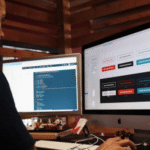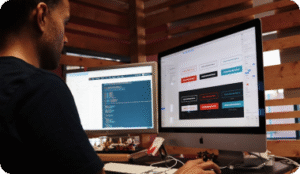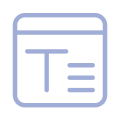Read More Widget by Turbo Addons: Enhance user experience, boost SEO, and achieve clean website layouts. Perfect for bloggers, and e-commerce sites.
In the fast-paced digital world, presenting information effectively on websites is more crucial than ever. Website visitors want clean layouts, easy navigation, and concise yet detailed information. This is where the Read More Widget by Turbo Addons becomes an indispensable tool for web designers and business owners.
From improving user engagement to boosting your SEO game, this widget has a lot to offer. In this blog, we’ll dive deep into how the Read More Widget can transform your website design, its features, FAQs, and actionable tips to maximize its potential. Let’s begin!
Read More Widget
What Is the Read More Widget?
The Read More Widget is a dynamic tool in the Turbo Addons suite designed for Elementor users. It allows you to collapse lengthy text sections behind a customizable “Read More” button, giving visitors the choice to expand the content as needed. This keeps your web pages visually appealing while ensuring accessibility to essential details.
Whether you manage a blog, e-commerce store, or service-based website, this widget provides an elegant way to declutter your layout and create a better user experience.

Why Use the Read More Widget?
1. Enhances User Experience (UX)
Visitors love simplicity. By using the Read More Widget, you can simplify the browsing experience by showing only the most important information upfront. Hidden sections remain accessible for those who wish to explore further, striking the perfect balance.
2. SEO-Friendly Design
Collapsible text created with this widget is still indexed by search engines. This means you can optimize the hidden content with relevant keywords without cluttering your page visually.
3. Clean and Professional Layouts
Modern websites thrive on minimalism. The widget ensures your content doesn’t overwhelm users, allowing you to maintain an organized, clean design.
4. Improved Engagement Metrics
Interactive elements like the “Read More” button can increase the time users spend on your site. These interactions signal value to search engines, potentially improving your site’s ranking.
5. Versatile Use Cases
From blogs and portfolios to product pages and FAQs, the widget is adaptable for various website types and industries. It’s especially effective for:
- Bloggers: Simplify lengthy posts.
- Businesses: Keep service descriptions concise.
- E-commerce: Showcase detailed product specifications.
Key Features of the Read More Widget
1. Customizable Appearance
The widget offers extensive customization options, enabling you to style the button, fonts, and colors to align with your website’s branding.
2. Mobile-Responsive Design
It ensures your content looks stunning across all devices, from desktops to tablets and smartphones.
3. SEO Optimization
Hidden content is fully crawlable, ensuring your site remains search engine-friendly.
4. Seamless Integration
Compatible with Elementor, the Read More Widget requires no coding knowledge and integrates effortlessly into your workflow.
5. Interactive Animations
Engage your audience with smooth animations when expanding or collapsing text, adding a touch of professionalism to your design.
How to Use the Read More Widget Effectively
Follow these simple steps to leverage the Read More Widget on your website:
- Install Turbo Addons for Elementor
- Begin by installing the Turbo Addons plugin from the WordPress repository.
- Open Elementor Editor
- Navigate to the desired page and open it in the Elementor editor.
- Add the Read More Widget
- Drag and drop the widget onto your page layout.
- Customize the Appearance
- Adjust the button text, style, colors, and animations to align with your design preferences.
- Insert Your Content
- Add the text to display initially and include the hidden content behind the button.
- Preview and Publish
- Test the widget across various devices to ensure responsiveness, then publish your changes.
Why Choose Turbo Addons Over Competitors?
While there are several Elementor addon providers like Essential Addons, Happy Addons, Premium Addons, and Ultimate Addons, Turbo Addons offers unique advantages:
- User-Friendly Interface: Perfect for beginners and experts alike.
- Performance-Optimized: Lightweight and fast-loading widgets.
- Advanced Features: From animations to SEO-friendly designs, Turbo Addons excels in innovation.
Frequently Asked Questions (FAQs)
1. Can I use the Read More Widget on any Elementor website?
Yes, the widget is compatible with all Elementor-powered websites.
2. Does it affect page load time?
No, the widget is lightweight and optimized for performance.
3. Is the hidden content indexed by search engines?
Yes, all hidden text is crawlable by search engines, preserving your SEO value.
4. How customizable is the widget?
You can modify colors, fonts, animations, and button text to fit your brand identity.
5. Is coding knowledge required?
Not at all. The widget is designed for effortless integration with a drag-and-drop interface.
Conclusion
The Read More Widget by Turbo Addons is more than just a feature—it’s a tool to elevate your website’s design, enhance user experience, and boost your SEO strategy. With its easy integration, extensive customization options, and versatile applications, it’s a must-have for any website powered by Elementor.
???? Ready to transform your website? Try the Read More Widget by Turbo Addons today and see the difference it makes!