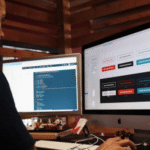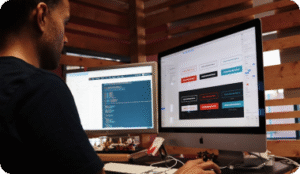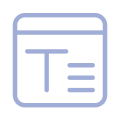What Is a Custom Elementor Shape Divider?
A custom Elementor shape divider is a decorative graphic that adds visual separation between sections. It’s a simple yet powerful tool for improving your page design, and the best part is — it works with Elementor Free.
- Add smooth transitions between sections
- Make your pages feel modern and dynamic
- No extra plugins or Pro version required
How to Use Custom Shape Dividers in Elementor Free
- Open the Section Settings: Click the 6-dot section handle to open settings. Navigate to the Style tab.
- Scroll to Shape Divider: Find the Shape Divider panel and choose either the Top or Bottom position.
- Select a Shape: Choose from built-in options like Tilt, Waves, Clouds, Mountains, and more.
- Customize: Adjust height, width, color, and flip options to match your design style.
- Apply Consistency: Use the same shape divider on the next section for a seamless layered look.
- Preview Your Work: Click Preview or Update to see your custom Elementor shape divider in action.
Built with Turbo Addons
While Elementor handles the shape divider, the full design was created using Turbo Addons for Elementor. Turbo Addons is a lightweight, fast, and flexible extension that adds 50+ advanced widgets and templates to your workflow.
- Create layouts faster with pre-designed blocks
- Add hover effects, animations, and more
- Optimized for performance and usability
Watch the Video Tutorial
Prefer to follow along visually? Watch our full step-by-step video that walks you through how to use custom Elementor shape dividers in real time.
Final Thoughts
The custom Elementor shape divider feature is a free, built-in design option that adds a high-end look to any Elementor layout. Combine it with Turbo Addons to unlock even more creative potential — without sacrificing speed or usability.
Ready to take your designs to the next level? Download Turbo Addons for free and start building smarter.
???? Get Turbo Addons