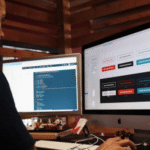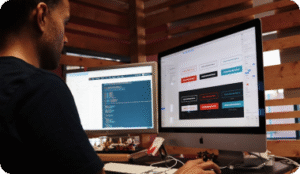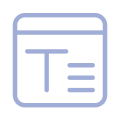Introduction
Current digital platforms demand site personalization since it is becoming basic for digital success. McKinsey research shows 71% of customers want tailored service, while 76% become unhappy when their expectations go unmet. Our data proves that organizations worldwide must use dynamic content tools, including local date widget plugins. The widgets automatically show visitors their territory’s current date based on their location through their servers.
Your site will work better for users and customers when you add local date widgets to WordPress and Elementor through plugins, regardless of website type.
Top 7 Reasons Why You Need a Local Date Widget Plugin for Your Website
1. Improves Personalization and User Engagement
Users develop instant familiarity when you show them their local date and time. Your website displays personal service to visitors by adapting to their individual needs, which leads to extended site stays and improved interactions. This basic plugin demonstrates the potential to enhance your search engine position because it addresses the problem of high bounce rates.
2. Boosts SEO with Freshness Signals
Google rewards freshness. While content is king, indicators of recency—like a live date widget—help search engines understand that your website is active. According to a Moz study, freshness signals contribute to better rankings, particularly for time-sensitive queries.
3. Increases Trust and Credibility
A site that displays up-to-date content, including the current date, appears more reliable. Visitors are less likely to think your content is outdated. This small touch adds to the perception of professionalism and consistency, two attributes that increase consumer trust.
4. Improves Conversions Through Urgency
Have an offer ending “today”? A local date widget reinforces that urgency in real-time, regardless of where your visitor is located. This can result in increased sign-ups, purchases, or inquiries. Urgency tactics, when paired with tools like this, can lift conversion rates by up to 332% according to ConversionXL.
5. Simplifies Event & Promotion Management
Running a webinar or limited-time promotion? Local date widgets help avoid confusion around event dates by aligning with users’ time zones. This ensures clarity and boosts attendance rates or offer participation.
6. Optimized for Mobile and Responsive Design
Modern widget plugins are designed with responsiveness in mind. They integrate seamlessly into mobile layouts without breaking or requiring extra configuration. As Statista reports, 54% of global website traffic comes from mobile, ensuring your widgets work everywhere is non-negotiable.
7. Effortless Integration with WordPress & Elementor
WordPress powers over 43% of all websites. Elementor, with over 5 million active installs, is the go-to page builder. Most local date widget plugins are compatible with both platforms. With drag-and-drop simplicity, you can have a professional, personalized widget live within minutes.
For an easy start, Turbo Addons for Elementor is an excellent solution, This plugin bundle includes a robust local date widget along with dozens of other Elementor enhancements.
Turbo Addons for Elementor Can Improve Your Website
Turbo Addons for Elementor isn’t just about adding a local date to your site—it’s about transforming the way your website works and looks. If you’re aiming to enhance your site’s functionality, Turbo Addons provides a comprehensive set of tools that make designing with Elementor both simple and effective.
What sets it apart is the wide variety of widgets available. From sleek pricing tables and engaging testimonial sliders to customizable galleries that showcase your content in the best possible light, there’s a widget for every need. Plus, with the call-to-action buttons and customizable forms, you can encourage more conversions, while the countdown timer widget creates a sense of urgency—something that can drive visitors to take action. For those running e-commerce sites, the seamless integration with WooCommerce makes managing products easier than ever.
Looking ahead to 2025, Turbo Addons is helping businesses and designers stay ahead of the curve by providing modern, responsive, and dynamic widgets that work perfectly across all devices. The local date widget is just one example of how this plugin enhances personalization, making your site feel more connected to each visitor.
Curious to see how Turbo Addons can improve your website? Dive into their full collection of widgets and explore how they can elevate your site by checking out this detailed guide. Don’t miss out on the opportunity to make your website stand out!
FAQs About Local Date Widget Plugins
1. Do local date widgets affect website speed?
Most high-quality plugins are built to be lightweight. Always choose plugins with good reviews and active maintenance. Turbo Addons, for example, is optimized for speed and doesn’t bloat your site.
2. Can I customize the appearance of the date widget?
Yes, especially when using Elementor. You can change fonts, colors, formats (e.g., MM/DD/YYYY vs. DD-MM-YYYY), and even add animation effects.
3. Are these plugins GDPR compliant?
Yes. They don’t collect personal data—they just detect local time settings from the browser.
4. Will it work if my visitor is using a VPN?
Usually, widgets use browser locale rather than IP-based location, which maintains accuracy even when VPNs are used.
5. Can I use it for different languages or regions?
Absolutely. Many plugins support localization and multilingual sites via WPML or similar tools.

The Power of Personalization with Local Date Widgets
- 71% Expect Personalization (McKinsey)
- Real-Time Relevance Improves Engagement
- Creates Urgency and Drives Conversions
- Seamless Integration with WordPress & Elementor
Real-World Use Case
An e-commerce store added a local date widget with “Sale Ends Today!” text beside it. By adapting the date to the local time zone, international customers always saw a relevant deadline, leading to a 17% increase in daily conversions.
A content publisher embedded a dynamic date in their blog header, boosting dwell time by 12% as readers perceived the articles as always fresh.
Conclusion
From SEO improvements to creating urgency that boosts conversions, a local date widget plugin offers real ROI with minimal effort. Paired with WordPress and Elementor, this tool can be a game-changer for businesses looking to deliver personalized, engaging, and credible web experiences.
And the best part? You don’t have to start from scratch.
Don’t miss the chance to supercharge your website with Turbo Addons for Elementor—now available with a limited-time deal on AppSumo.
Visit the Turbo Addons website to explore all the widgets and start transforming your site today.