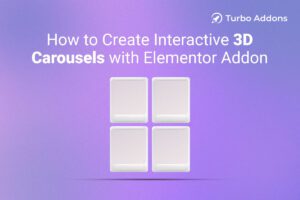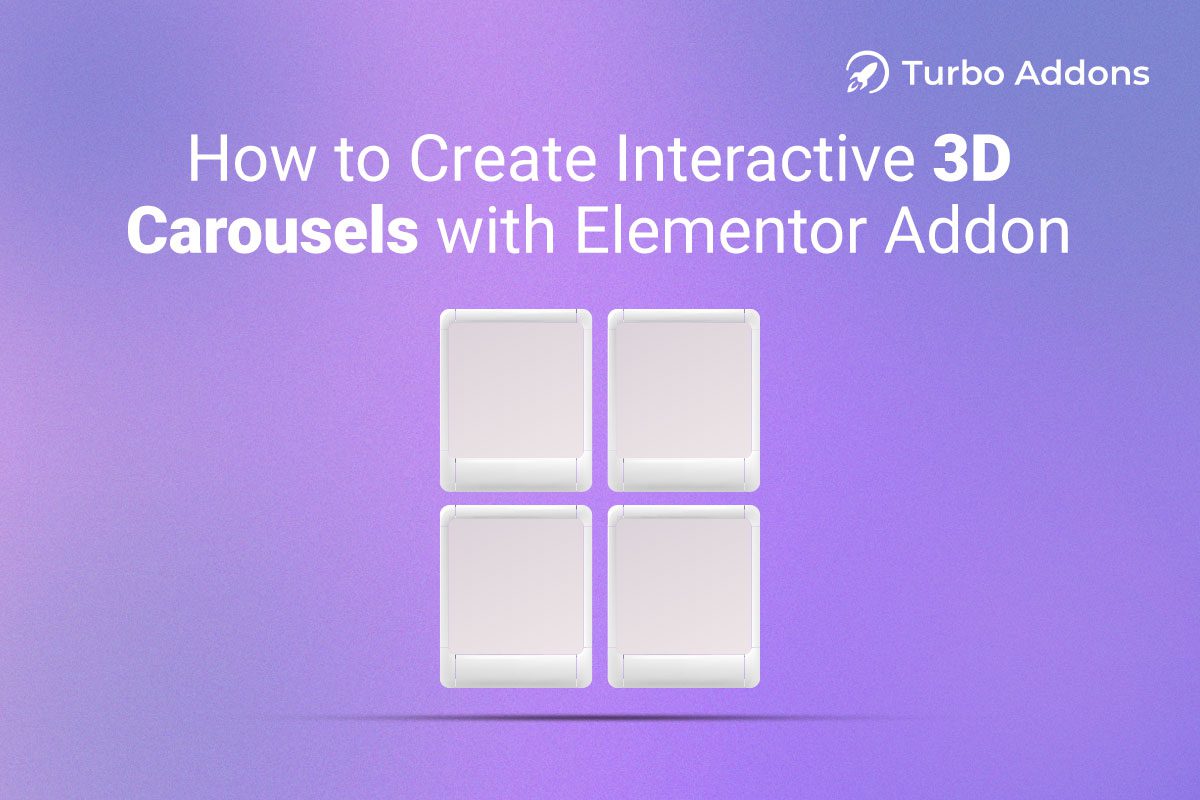When it comes to creating a dynamic, visually captivating WordPress website, Elementor remains the top page builder — and its range of powerful addons takes things to a whole new level. Among the most versatile and engaging elements you can add are Info Boxes — perfect for highlighting key content, services, features, or promotions in an eye-catching, organized way.
Not all Info Box widgets are built the same, though. In this comprehensive guide, we’ll explore the best eye-catching Info Boxes of Elementor addon widgets, showcasing the top picks — with Turbo Addons leading the pack for its unbeatable features, customizability, and performance.
Let’s dive in!
Why Info Boxes Are Essential for Website Design

Before we get into the best widgets, let’s quickly cover why Info Boxes are a must-have on any modern website:
- Quick Information Delivery: Visitors scan websites quickly — Info Boxes help convey key information at a glance.
- Enhanced Visual Appeal: Break up long text blocks with attractive, organized content blocks.
- Boost Engagement: Well-placed Info Boxes with engaging designs and CTAs encourage users to click and explore more.
- Versatility: Whether you’re showcasing services, product features, team members, or promotions, Info Boxes adapt to your content needs.
1. Turbo Addons – The Best Info Box Widget for Elementor
Leading the pack is Turbo Addons — a game-changer for creating stunning, interactive Info Boxes. Let’s break down why Turbo Addons is the best & stands out from the crowd:
Key Features of Turbo Addons’ Info Box Widget:
- Multiple Layouts: Choose from vertical, horizontal, and boxed styles.
- Image & Icon Integration: Add vibrant images or stylish icons to complement your content.
- Hover Effects & Animations: Bring your info boxes to life with sleek hover transitions and entrance animations.
- Customizable CTA Buttons: Include strong call-to-action buttons, fully customizable for size, color, and style.
- Advanced Typography & Color Controls: Align the design with your brand aesthetics effortlessly.
- Mobile Responsiveness: Fully responsive design ensures your info boxes look stunning on any device.
Why Choose Turbo Addons?
- User-Friendly Interface: Drag-and-drop simplicity with powerful customization options.
- Performance-Optimized: Lightweight coding ensures fast loading times.
- Regular Updates & Support: Continuous improvements keep your site looking fresh and functional.
If you’re serious about creating eye-catching, performance-driven Info Boxes with Elementor, Turbo Addons is hands-down the top choice.
2. Essential Addons for Elementor
Coming in second, Essential Addons is another strong player in the Elementor addon world, offering a versatile Info Box widget.
Key Features:
- Modern Design Presets: Pre-designed styles save time.
- Custom Icons & Images: Add icons or images to enhance visual appeal.
- Hover Effects: Basic hover animations included.
- Styling Controls: Color, typography, and alignment settings.
However, Turbo Addons edges ahead with more customization flexibility and animation options.
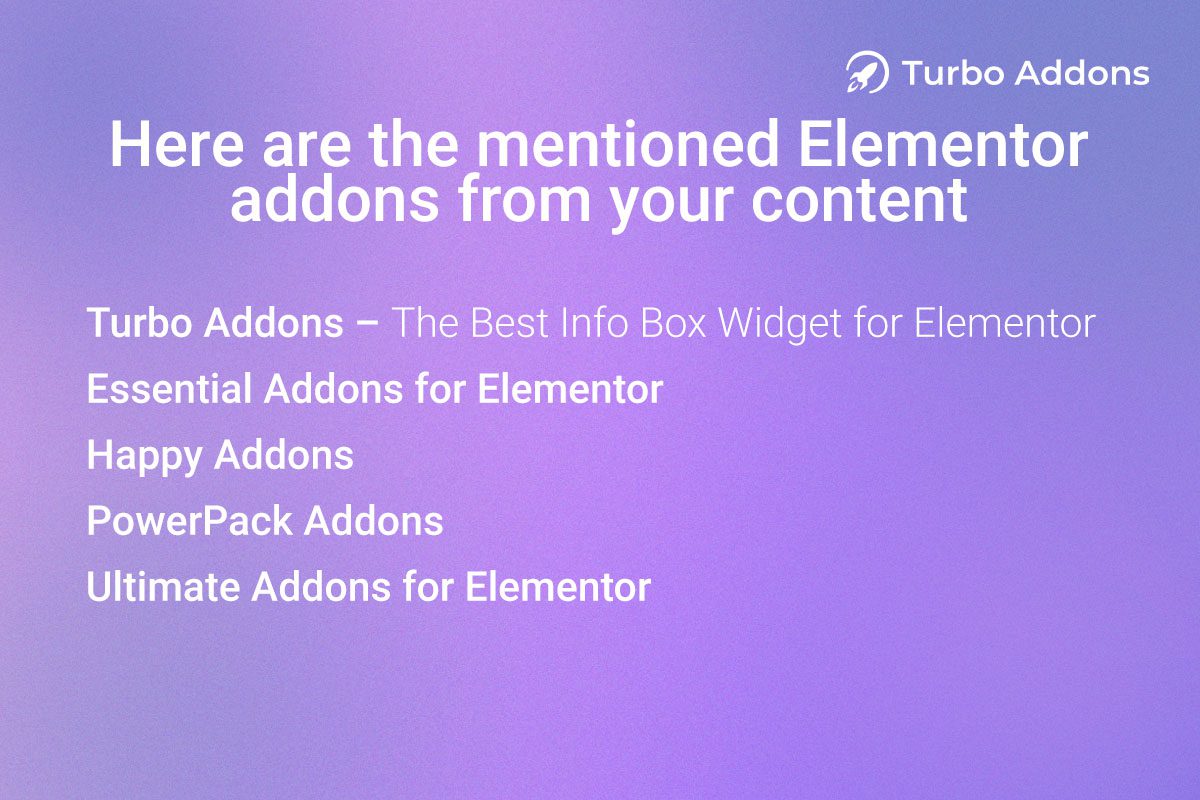
3. Happy Addons
Happy Addons delivers a clean, functional Info Box widget that’s easy to work with.
Key Features:
- Preset Styles: A range of basic designs to start with.
- Icons & Images: Add visual elements to enhance content.
- Hover Animation: Smooth transitions on hover.
Happy Addons does a good job for minimalist needs, but Turbo Addons offers richer design elements and more control over content presentation.
4. PowerPack Addons
PowerPack Addons brings a solid Info Box widget with customization options.
Key Features:
- Icon & Image Support: Add icons and images easily.
- Multiple Layouts: Basic vertical and horizontal layouts.
- Color & Typography Controls: Adjust appearance to match your brand.
While PowerPack delivers decent styling controls, Turbo Addons takes customization to a more advanced level with smoother animations and better hover effects.
5. Ultimate Addons for Elementor
A well-known name in the addon space, Ultimate Addons offers a reliable Info Box widget.
Key Features:
- Stylish Layouts: Modern, clean templates.
- Icon & Image Support: Basic media integration.
- Typography & Color Customization: Branding made easy.
Ultimate Addons delivers simplicity, but Turbo Addons outshines it with dynamic effects and richer content styling.
How to Create an Eye-Catching Info Box with Turbo Addons
Let’s walk through the process of creating an impressive Info Box using Turbo Addons.
- Install Turbo Addons:
- Head to Plugins > Add New in WordPress, search for Turbo Addons, and install it.
- Open Elementor Editor:
- Choose the page you want to edit and click Edit with Elementor.
- Drag the Info Box Widget:
- Locate the Turbo Addons Info Box widget in the elements panel and drag it onto your page.
- Customize Content:
- Add a compelling Title, Description, and CTA Button.
- Upload an Image or select an Icon.
- Style the Info Box:
- Adjust typography, colors, and backgrounds to match your branding.
- Add Animations:
- Explore hover effects and entrance animations for dynamic engagement.
- Preview & Publish:
- Check mobile responsiveness, then hit Publish.
Pro Tip: Use contrasting colors for text and background to ensure readability and add subtle hover animations for that extra polished look.
Final Thoughts
If you’re building a professional, visually striking website with Elementor, Info Boxes are a must-have for highlighting key content sections. After reviewing the top Elementor addon widgets, Turbo Addons stands out as the best choice for Info Boxes — offering superior design flexibility, advanced animations, and unbeatable ease of use.
Whether you’re a business owner, marketer, or web development agency owner, Turbo Addons gives you the power to create truly stunning Info Boxes that grab attention, engage users, and drive conversions.