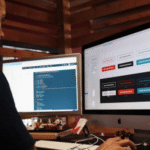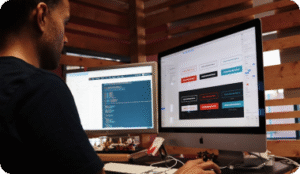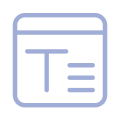The present digital market requires websites to go beyond excellent written content by applying motion elements and interactivity along with smooth user pathways to attract visitors and push them toward desired actions. The ability Image auto scrolling has emerged as a hidden yet strong service that works best when you employ Elementor to build your website.
The functionality addresses real business issues, including content promotion alongside more content in smaller spaces and the development of trusted interactions through visual harmony. The design improvement that image auto scrolling delivers to websites could be your chosen solution to enhance visual appeal without system complexity.
The following review explains seven advantages of this specific feature, a must-have in 2025, and how you can leverage it using Elementor and its dynamic add-ons.
1. Grabs Attention in Seconds
Image Auto Scrolling, by nature, attracts visual attention. Scientific research indicates that website viewers create their first impressions within 0.05 seconds. The correct implementation of visual motion enables you to stand out instantly. Visual motion in your content serves three functions by presenting products, partnering brands, and displaying testimonials, thus retaining visitor interest.
Elementor enables users to configure such visuals through pre-designed widget libraries that work without needing any coding expertise.
2. Smooth User Experience
User experience is about more than aesthetics; it’s about reducing friction. Image auto scrolling removes the need for manual interaction like swiping or clicking. Visitors can passively consume content while focusing on their journey through your site.
This smooth flow signals a premium experience. With plugins specifically built for Elementor, you can customize scroll speed, direction, and behavior to fit your site’s personality. For inspiration, check out these top Elementor widgets used by WordPress developers that enhance both function and feel.
3. Keeps Visitors Engaged Longer
Time on site is a crucial SEO factor. By presenting a stream of content, such as service features, product highlights, or customer reviews, auto scrolling encourages longer sessions. That’s especially valuable in sections where static images would be ignored or overlooked.
Pair this with compelling CTAs and watch your engagement metrics improve.
4. Makes Better Use of Limited Space
Many business websites struggle with space. They want to showcase multiple services, partners, or testimonials — but don’t want to overload the page. Auto-scrolling is the solution: it lets you show more with less.
Rather than stacking images vertically or forcing interaction, you deliver a clean, professional layout that cycles through visuals naturally.
5. Mobile-Friendly and Fully Responsive
Over 60% of users browse on mobile. A design that works perfectly on desktop but breaks on mobile is no longer acceptable. Image auto-scrolling in Elementor is built with responsiveness in mind, especially when powered by flexible third-party tools that let you fine-tune how scrolling behaves on different devices.
If you’re building a scalable, mobile-first site, this feature is a must-have.
6. Elevates Visual Brand Identity
Design consistency and visual storytelling are crucial for modern brands. Image auto scrolling adds rhythm to your content, making your website feel polished and intentional. This feature helps maintain a professional aesthetic while reinforcing your brand’s color schemes, fonts, and image themes in motion.
Whether you’re designing a tech startup’s homepage or an eCommerce hero section, the visual momentum of auto-scrolling gives your site an edge.
7. Easy to Implement with Powerful Addons
You don’t need to be a developer to create stunning image scroll sections. Elementor already makes design accessible, and with tools like Turbo Addons, the process becomes even more intuitive. You can implement vertical or horizontal scrolling, set loop intervals, add hover effects, and more — all within minutes.
There’s a limited-time deal right now for Turbo Addons that makes it even easier to access these advanced features at a fraction of the cost.
Check out the AppSumo deal before it ends
Frequently Asked Questions
Is image auto-scrolling heavy on performance?
Not if implemented correctly. Lightweight plugins optimized for Elementor keep your site fast, even with multiple scroll sections.
Can it help increase conversions?
Yes — by keeping users engaged and showing key messages without requiring clicks, it helps improve the user journey and can lead to higher conversion rates.
Is it only for portfolios or visual content?
No. You can use it for testimonials, service categories, blog previews, product showcases — it’s incredibly versatile.
Conclusion
The visual experience of your website often makes the difference between a visitor and a customer. Image auto scrolling in Elementor offers a blend of form and function: it’s eye-catching, useful, and proven to increase interaction time and content exposure.
By using feature-rich tools and thoughtfully designed widgets, you can create a dynamic, high-converting site without needing a designer or developer. Whether you’re building your site or delivering results for clients, now’s the time to add this functionality to your toolkit.
Ready to upgrade your Elementor designs without the headache?
Grab the Turbo Addons deal on AppSumo today and start building smarter, scroll-powered sites.